Amazon Fulfillment Technology

I've spent just shy of a decade designing at Amazon. In my time there, I managed the design team that developed their kids, home, and video game stores, designed the stores and tools to manage the v1 kindle and music download features, and designed their v1 seller, vendor, and dropship tools. In 2010 I was rehired by amazon to redesign their order fulfillment center software applications. I spent the next 2 and a half years creating web-based applications for nearly all of the tools used to manage the flow of product through their fulfillment centers, as well as the productivity software used to manage their associates.
There were two primary challenges.
1 - Taming this wild organization. I was the first designer to ever join or even assist the Amazon Fulfillment Technology team. They needed not only designs, but a solid design process to keep things from going sideways.
2 - Deliver fast! I was one designer working with over a dozen different engineering teams. We needed to research the existing tools, hardware, and processes and then execute without a great deal of thrash.
Let's kick This Off With Some Research

I was stunned to see that command line tools accounted for 99% of their existing software solutions. Most tasks required multiple applications, or a single application running in multiple windows to complete. In addition to this, much of their onboarding and training process entailed refering to printouts of codes and process documentation. Furthermore, they were not taking advantage of the touchscreen functionality that much of their hardware offered. It became clear that this was a monumental task I had just taken on.
The ultimate goal of bringing in UX design support at this time was to speed up the time it took to setup new fulfillment centers across the world, and train an entirely new set of associates to run them. It took months to onboard a new associate in the various tools and processes. They needed to shave that time down to pretty much nothing to make this happen. This goal required a retooling of everything they currently had in place. Let's take a look at some of the results.
Enabling a Touchscreen-Centric Mindset to Increase Speed
 The initial research showed that offering a touchscreen-centric solution was key to decreasing training time, and increasing the speed of the associate's performance. Just removing the physical act of looking down to orient one's self to where the keyboard and mouse were on the station desktop would shave off valuable seconds in each transaction, as well as be more ergonomically healthy for the associate in the long run. What you see in the images above are a few of the screens from the returned merchandise application. The process had many steps that could branch out wildly depending upon the state of the object being returned. Items may have an expiration date, requiring the associate to quickly locate and enter it with as few taps as possible. It was important to unpack the available options and make them as easy to access as possible.
The initial research showed that offering a touchscreen-centric solution was key to decreasing training time, and increasing the speed of the associate's performance. Just removing the physical act of looking down to orient one's self to where the keyboard and mouse were on the station desktop would shave off valuable seconds in each transaction, as well as be more ergonomically healthy for the associate in the long run. What you see in the images above are a few of the screens from the returned merchandise application. The process had many steps that could branch out wildly depending upon the state of the object being returned. Items may have an expiration date, requiring the associate to quickly locate and enter it with as few taps as possible. It was important to unpack the available options and make them as easy to access as possible.
Optimizing the Use of Handheld Barcode Scanners
 The hardware in use was being reexamined as well. There was a need to create an interface that would give Amazon the option of buying less expensive hardware options that did not possess a physical keyboard. This required that we make it possible to execute the entire process on the newly enabled touchscreen.
The hardware in use was being reexamined as well. There was a need to create an interface that would give Amazon the option of buying less expensive hardware options that did not possess a physical keyboard. This required that we make it possible to execute the entire process on the newly enabled touchscreen.
The images you see above are a portion of the order picking application. This, and several other applications, required a new multi-faceted approach to succeed.
The first goal was to create an interface that would help onboard new users with zero training. The holiday season in particular would see the hiring of thousands of temporary associates. Add up the cost of multiple weeks of training and you are dealing with an investment in the millions of dollars. [FUN FACT: This application saved Amazon just shy of 15 million dollars in the first holiday season it was used.]
The second goal was to push the associates to quickly become power users. There were many keystroke command shortcuts that we didn't want to lose from the original command line tool. In fact we optimized the learning process so the user could quickly be trained to use these shortcuts and accelerate their activity.
Zappos Receive Process
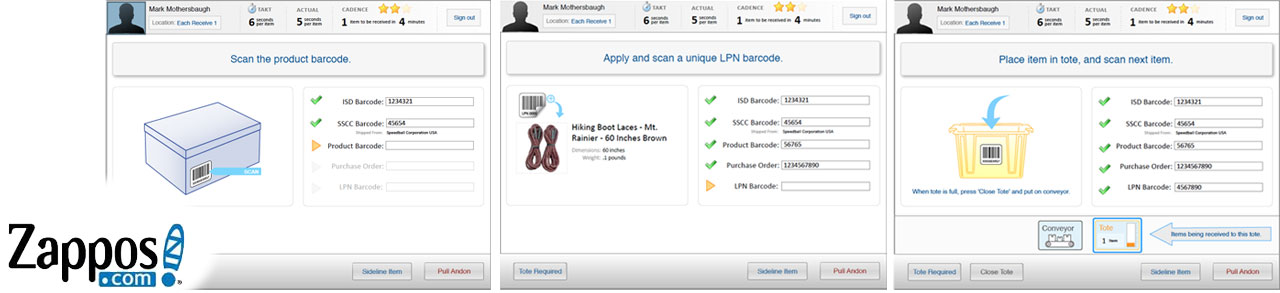
Explorations in Productivity Tracking
 As you might imagine, time tracking is of utmost importance in an order fulfillment center. Shown above are some wireframe explorations on tracking the product receive line (the process of bringing product into the fulfillment center). The goal was to achieve a certain rhythm or cadence that was not too slow and not too fast (to avoid mistakes).
As you might imagine, time tracking is of utmost importance in an order fulfillment center. Shown above are some wireframe explorations on tracking the product receive line (the process of bringing product into the fulfillment center). The goal was to achieve a certain rhythm or cadence that was not too slow and not too fast (to avoid mistakes).
The line manager was expected to document any problem that caused the performance times to dip below the accepted threshold. Associates would keep an eye on this tool throughout their shift. It was displayed on a large screen, and parts of it were displayed on the header of the receive tool.
Personalized Performance Tracking

This was perhaps the most exciting area to start making progress on. The fulfillment centers were an attrition-rich environment. When I started, the only points awarded to an associate were negative - earned by being late to your shift. Earn enough of those and you could/would be fired.
I am pleased to have made some progress in turning this around. Gamification was amazingly effective in this space. Once we started to introduce a sense of competition - against an individual's past performance, or team against team, we saw a huge positive impact. Performance was greatly improved, as was the general culture. It gave a means of incentive to team managers that they were desperate for.
A Global Strategy
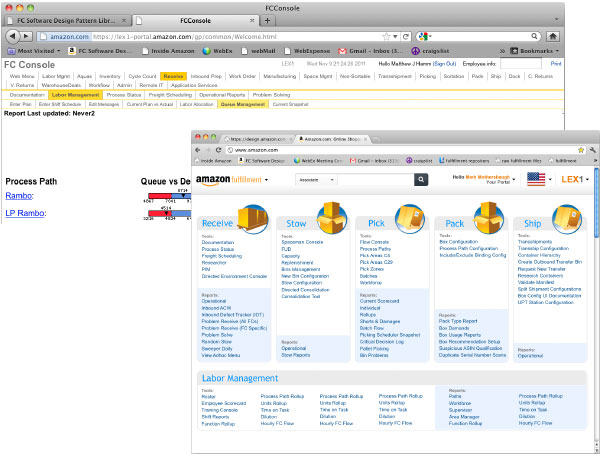
Global companies started in the US have a horrible tendency to create singular US-centric solutions.
This is perhaps natural for any company that rises as fast as Amazon. However we really needed to address some of the localization issues, as well as create solutions for any country that had unique labor laws. [FUN FACT: Germany in particular offered challenges in both of those aspects.]
To begin this cleanup process, I reworked the portal used to access the newly redesigned tools. Some analysis showed a horrendous tangle of over 500 links in their original portal navigation. We reduced the navigational bloat, and localized the portal and tools. And, the index was organized to mirror the linear flow of product entering and leaving the fulfillment centers (Receive, Stow, Pick, Pack, and Ship).
Summary
This was one of my favorite projects to have worked on. We made amazing progress updating decades worth of organically created software in 2 and a half years. What I have shown here is only a fraction of the work completed. Feel free to ask for a more in depth review of a particular tool if you are interested. My recommendation all the way through this process was to bring on more UX and research resources. This was finally understood and resources were made available once they learned how much money can be saved with a solid UX strategy in place.